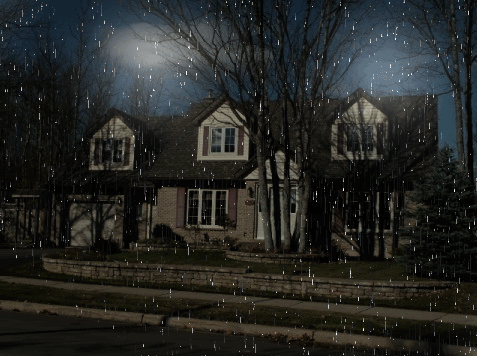Well some people were wondering how I made the animated rain in my sig. I learnt from this tutorial here that I found by googling.
http://www.planetphotoshop.com/animated-rain.html
For the lightning/thunder effect, I am not sure if my method is the most efficient one, but this is what I did:
1.) After applying the rain animation as instructed, convert the animation window from timeline to frame
2.) Select the very first frame (make sure you are in the very first frame!). Add a new layer and apply a dark brush or decrease the brightness.
3.) Now go to the frame in which you want the lighting to occur. Select the dark layer that you have just applied. Make it invisible by clicking the eye icon besides the layer title.
4.) Go to the adjacent frame and do the same. You can do it on the next few adjacent frame/s if you want the effect to be long lasting.
5.) Test the effect by playing the animation.
The resulting file size is be relatively very large. It may destroy the quality of your piece. So I don't recommend using all 300 frames. Instead, delete most of them, leaving about 15-30 frames, before you want to apply additional effects such as lightning or color changes, etc. I don't know if there is a more efficient way of doing it, but this is what I know so far.
Hope that's clear enough
http://www.planetphotoshop.com/animated-rain.html
For the lightning/thunder effect, I am not sure if my method is the most efficient one, but this is what I did:
1.) After applying the rain animation as instructed, convert the animation window from timeline to frame
2.) Select the very first frame (make sure you are in the very first frame!). Add a new layer and apply a dark brush or decrease the brightness.
3.) Now go to the frame in which you want the lighting to occur. Select the dark layer that you have just applied. Make it invisible by clicking the eye icon besides the layer title.
4.) Go to the adjacent frame and do the same. You can do it on the next few adjacent frame/s if you want the effect to be long lasting.
5.) Test the effect by playing the animation.
The resulting file size is be relatively very large. It may destroy the quality of your piece. So I don't recommend using all 300 frames. Instead, delete most of them, leaving about 15-30 frames, before you want to apply additional effects such as lightning or color changes, etc. I don't know if there is a more efficient way of doing it, but this is what I know so far.
Hope that's clear enough

Last edited:

 I've been meaning to look for a good rain tutorial recently, after seeing yours. It's been about five years since I used rain in a sig.
I've been meaning to look for a good rain tutorial recently, after seeing yours. It's been about five years since I used rain in a sig.