I've finally decided to try my hand at GFX. With a little help from a fine tutor (cheers Cassy :cassy , I'm showcasing my first efforts. It's true what they say, this is addicting. =) I've turned out these first three tonight...
, I'm showcasing my first efforts. It's true what they say, this is addicting. =) I've turned out these first three tonight...




Two and Three are naturally the same, just with a border and some changes to the render. Two is the rough draft, if you like.
Feedback would be appreciated, as this is my first day on the job, so to speak. I'll be updating this as I create more things. Thanks!
 , I'm showcasing my first efforts. It's true what they say, this is addicting. =) I've turned out these first three tonight...
, I'm showcasing my first efforts. It's true what they say, this is addicting. =) I've turned out these first three tonight...



Two and Three are naturally the same, just with a border and some changes to the render. Two is the rough draft, if you like.
Feedback would be appreciated, as this is my first day on the job, so to speak. I'll be updating this as I create more things. Thanks!






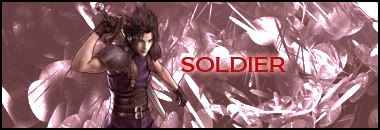




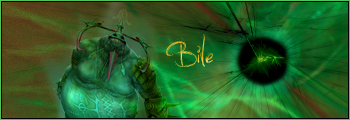

















 Great job, Ness!
Great job, Ness!