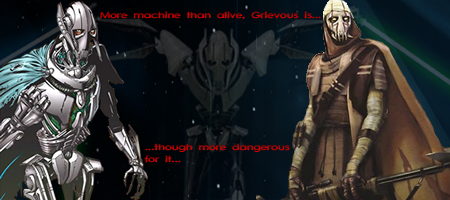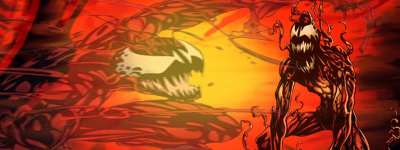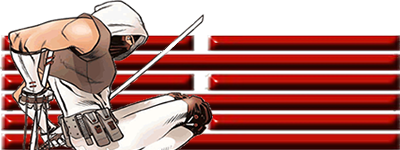I figure I might as well post my stuff. I've been using Macromedia Fireworks MX 2004, and I've only done a few.
Recruitment siggy for the KotOR club, Darth Talon's (left) saber was an ass:

My current sig (and only one I'm completely satisfied with):

I've been working on a DBZ sig for the past hour, I've finally got it...decent, I guess. Goku just had his palms bared, but they were empty. I wanted to make it look like he was charging up an energy blast, and that proved to be a bitch.
Step 1 on the blast effect, done with bucket fill:

Step 2, after I figured out I could change the brush textures, used air brush:

Could be better, but I couldn't find the damn smudge tool and this seemed to work okay. The background just utterly fails. I can probably figure out something to do, but it's nearly 4 in the morning and my mind is asleep and my patience has worn a bit thin. I just wanted a flame effect to work with later on. May add text and use te thing if I ever get a decent background.
Critique if you want (except Shou, you aren't allowed to critique since your critiquing amounts to insults and you don't even make anything of your own), I fully realize I'm a n00b at this
Recruitment siggy for the KotOR club, Darth Talon's (left) saber was an ass:

My current sig (and only one I'm completely satisfied with):

I've been working on a DBZ sig for the past hour, I've finally got it...decent, I guess. Goku just had his palms bared, but they were empty. I wanted to make it look like he was charging up an energy blast, and that proved to be a bitch.
Step 1 on the blast effect, done with bucket fill:

Step 2, after I figured out I could change the brush textures, used air brush:

Could be better, but I couldn't find the damn smudge tool and this seemed to work okay. The background just utterly fails. I can probably figure out something to do, but it's nearly 4 in the morning and my mind is asleep and my patience has worn a bit thin. I just wanted a flame effect to work with later on. May add text and use te thing if I ever get a decent background.
Critique if you want (except Shou, you aren't allowed to critique since your critiquing amounts to insults and you don't even make anything of your own), I fully realize I'm a n00b at this


 ; As for the SW sig...yeah, it does look a bit too cluttered.
; As for the SW sig...yeah, it does look a bit too cluttered.  I'm thinking of downloading photoshop since fireworks is pissing me off, what's the best one to get?
I'm thinking of downloading photoshop since fireworks is pissing me off, what's the best one to get?