So i downloaded photoshop a week ago...and i've turned into a sig making machine. srsly. but i have no clue how to work it...or what any of the technical terms mean...so ill post my better ones 
this is the very first sig i was happy with

i made this signiture at request of a friend

i made this for SE7

I made these for me


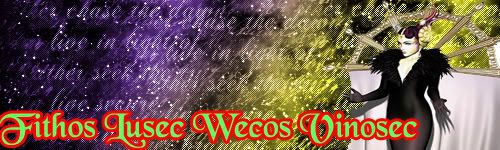








And i made this for a SOTW contest at another forum
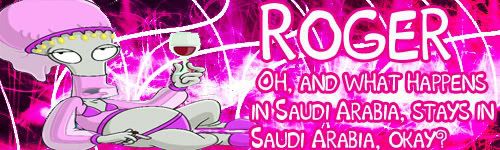
these all all requests ive done too
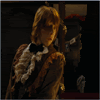






And this one - i made 3 of the images. leki made 2 and Kain and warbourne made 1 each. i put it on slider.

So thats all the work i've done so far i really like photoshop and hope to get better at it
i really like photoshop and hope to get better at it  so if anyone knows the links of any really Good tutorials or brush sites please tell me
so if anyone knows the links of any really Good tutorials or brush sites please tell me 

this is the very first sig i was happy with

i made this signiture at request of a friend

i made this for SE7
I made these for me



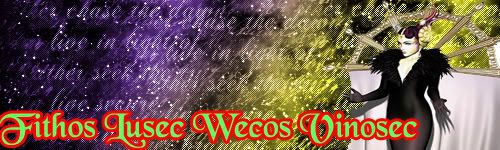








And i made this for a SOTW contest at another forum
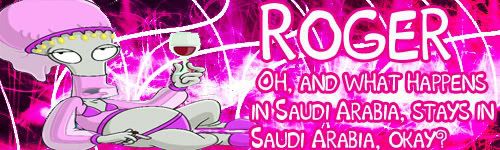
these all all requests ive done too






And this one - i made 3 of the images. leki made 2 and Kain and warbourne made 1 each. i put it on slider.

So thats all the work i've done so far
 i really like photoshop and hope to get better at it
i really like photoshop and hope to get better at it  so if anyone knows the links of any really Good tutorials or brush sites please tell me
so if anyone knows the links of any really Good tutorials or brush sites please tell me 
Last edited by a moderator:



 warbourne gave me a ton of advice and i think it worked out well in these sigs -
warbourne gave me a ton of advice and i think it worked out well in these sigs -










 I don't know if i like it or not...
I don't know if i like it or not...




