I just got photoshop not too long ago, made a couple of sigs, so I decided to show them off and hopefully get some good input so I can improve.
This was the first sig I made with photoshop
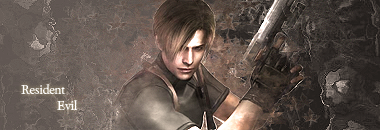
My black and white SOTW entry...

FFX SOTW entry that I forgot to enter, and just finished today

This was the first sig I made with photoshop
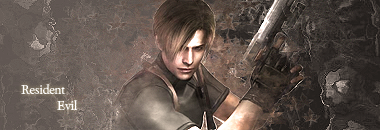
My black and white SOTW entry...

FFX SOTW entry that I forgot to enter, and just finished today

 I can't wait to see more.
I can't wait to see more.

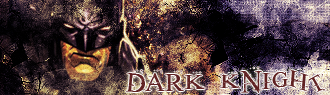
















 . You're very talented Bei Bei!
. You're very talented Bei Bei!