And it's time for another first. 
My first large scale piece. I was convinced that I'd probably never do one, but then I saw this perfect scene that i had to play with and make more visual. I think it's too bad, and it looks really natural which is one of the things I aim for. I like understated effects that enhance the picture whether than the glaring obvious effects.


My first large scale piece. I was convinced that I'd probably never do one, but then I saw this perfect scene that i had to play with and make more visual. I think it's too bad, and it looks really natural which is one of the things I aim for. I like understated effects that enhance the picture whether than the glaring obvious effects.



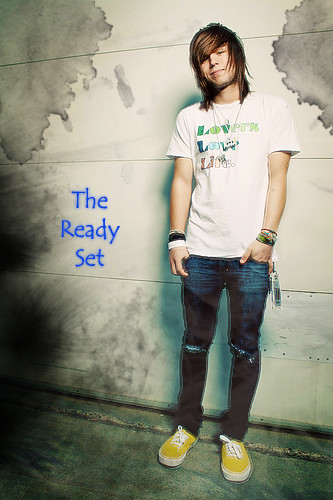
 There's nothing but improvement for all of us so keep experimenting and making things. ^^
There's nothing but improvement for all of us so keep experimenting and making things. ^^ ).
).


