NeroTrinityX
NANI?!


I like the first one better, but your opinions count!
Follow along with the video below to see how to install our site as a web app on your home screen.
Note: This feature may not be available in some browsers.



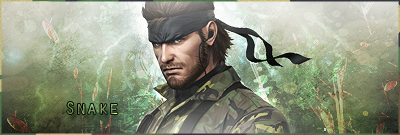

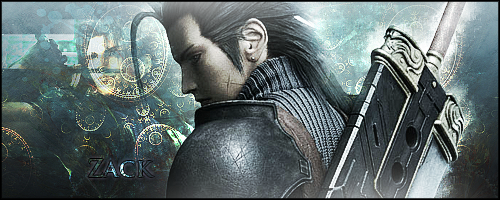
 I think if you apply the Inner Shadow, and line it so that it's running the same direction as the shading on the render, then it would look a bit neater.
I think if you apply the Inner Shadow, and line it so that it's running the same direction as the shading on the render, then it would look a bit neater. 







Thanks for the input, and it's just me. I like working with a smaller canvas.









Thanks y'all your words are well appreciated

^ The first sig I ever made with strictly filters and effects

^^Won best Graphic on the Yeousch Forums very proud of it!

^other forum art sig request

 Keep it up!
Keep it up!



