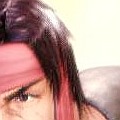Nice colours but watch the render/stock. Try not to have ur background flowing over the person. It interupts the flow. I think merc said aswell a few post back about trying more bold fonts, id definately second that. The text although it isnt by any means impossible to read its still quite awkward on the eye. Pick something a bit more formal maybe and use a bolder colour. If it still looks hard to make out try darkening or lightening (depending on font colour) the area behind the text so that its easy to read. Your coming along well though, so goojd job




 CnC please!
CnC please!
 Probably your best one yet! The softness is great. You're improving nicely on your text, and your signatures are getting a really clean feel.
Probably your best one yet! The softness is great. You're improving nicely on your text, and your signatures are getting a really clean feel.  Great work on this one. The brushes you've used look really nice.
Great work on this one. The brushes you've used look really nice.

 Thankies though <3
Thankies though <3
 I'mma post all my recent GFX here:
I'mma post all my recent GFX here: