also the nav bar overlaps itself when the screen is resized.
I experience this a lot too actually, both on computer and phone (refuse to use mobile skin, I don't wanna get trapped)
Follow along with the video below to see how to install our site as a web app on your home screen.
Note: This feature may not be available in some browsers.
also the nav bar overlaps itself when the screen is resized.
Lots of questions, I know.


 There would be no way to bring back the SOTW history unless the SOTW box is back up, which won't happen, unfortunately.
There would be no way to bring back the SOTW history unless the SOTW box is back up, which won't happen, unfortunately.vBulletin 4.2.0 also brought a new navigation manager, so we could look into installing that in order to easily cut down on the number of tabs displayed / rearrange them.might be an idea to get navbartabs up to help with the resizing issues?
That can be an issue in Chrome when using the WYSIWYG editor. For Chrome I use the standard editor, which means Ctrl+B etc still works fine, only without these issuesAlso, the CTRL+B for bold is kinda wonky. It takes a while to go on and off and I use hotkeys all the time. It's a bit touchy, like it doesn't fully realize it's just been told to be turned off. That's why this entire post is bolded.

Where are you seeing the sotw box? I thought that mod was disabledSo, as you guys know - after the update for the forums; the signature of the week box has gone all haywire, (I assume this is 'cause of the set dimensions the box has) and SOTW history tab has been removed? There was a SOTW history box you could click on - and it would display all the old SOTW winners with their username, and it displayed the winning entry. I know a few people here, including myself would like this back if possible, seeing I can imagine that 'version' not being compatible with the update, but I'm sure an updated SOTW history displayer would be.
Also, can the SOTW box be fixed? It really messes up all the signatures that are being displayed and just looks really unprofessional when viewing the site.

I can't remember if I asked this before, but... is there a way to have images posted on the forum not be auto resizes to 400px in width? It's super frustrating with things like Shop banners or fanclub banners. It used to be 600px in width if I remember correctly, which is a way better size for banners. It also would make sense seeing wider signatures are now allowed cause of how the forum displayed after the vBupdate.
I believe the settings are in vBulletin Options, you should have the permissions for that.As for the image being auto-resized, up to Belazor. I'm not sure if I have the proper permissions for this.

Belazor et Britannia said:That can be an issue in Chrome when using the WYSIWYG editor. For Chrome I use the standard editor, which means Ctrl+B etc still works fine, only without these issues

 If we ask the forum to 'Show threads from the...last 2 months,' for example, we are given the following message:
If we ask the forum to 'Show threads from the...last 2 months,' for example, we are given the following message: During FFVII week I posted a duplicate thread because I had no access to previous pages; as far as I was concerned, there was only 1 page of FFVII threads.
During FFVII week I posted a duplicate thread because I had no access to previous pages; as far as I was concerned, there was only 1 page of FFVII threads. 


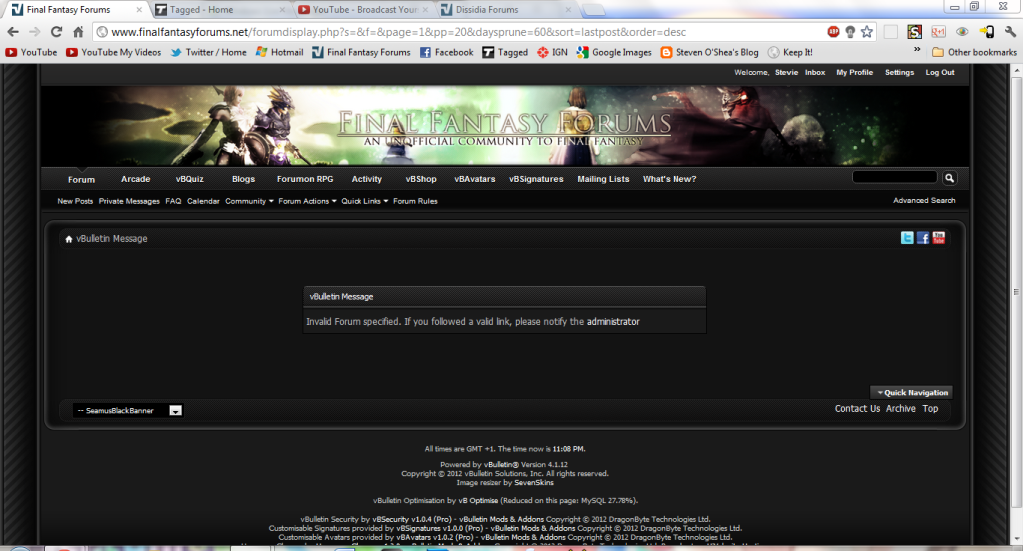







I could do that, yes. But then the forum just looks boring as a whole. However, I take it it's easy to insult someone when you, in fact, have a big ass (albeit good looking) signature. Why so hateful, my friend?
Furthermore, it shows signatures once per person per entire thread. They may as well just be off completely at that point. If it showed them once per page per thread, then the option is still useless as a whole.

