Lady Ashe the 3rd
Chocobo Breeder
thanks your work is really good
Follow along with the video below to see how to install our site as a web app on your home screen.
Note: This feature may not be available in some browsers.
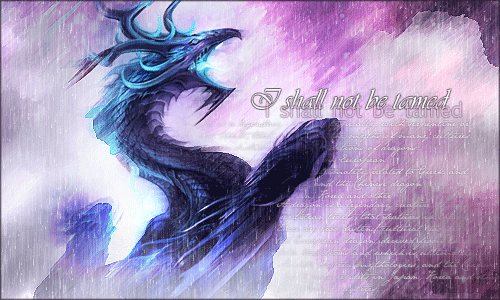





 .
.

@Lady Ashe the 3rd
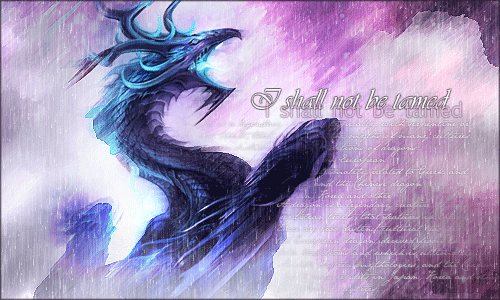

Hope you like it.
For the signature, simply copy paste the following in 'edit signature':
http://i1185.photobucket.com/albums/z349/NoelKreiss/dragon-sig-animated-1.gif[*/IMG]
Then remove the star (*).
This is one of the only methods so that the sig will not be resized.[/QUOTE]
thanks i love it! XD *go's to put them on now* ^w^
While I do appreciate the effort, I'm not really diggin the whole circular thing on the left side. Just doesn't seem to blend in at all with the image, nor does it look like it belongs there at all.
Think you can redo? Or at least edit it and make the effects to blend in.
Although if you don't want to, I understand. You don't have to do it, this was kind of a joke request anyway
 . Yeah since it was a joke request, I don't think I will be bothered to redo it
. Yeah since it was a joke request, I don't think I will be bothered to redo it 

 Take your time, its cool. But do you think you can do the animation with FFV Ifrit that I put in the original post???
Take your time, its cool. But do you think you can do the animation with FFV Ifrit that I put in the original post???