Tom Badguy
Geek Juice

I think this is absolutely your best piece to date.
I don't know. This sends off a creepy, pedo vibe.
Tom Badguy This is spammy, and not really constructive. If you have something to add as far as technique, tools, etc. then awesome. But general comments don't serve a purpose in terms of C&C. Please keep this in mind in the future.
Last edited by a moderator:

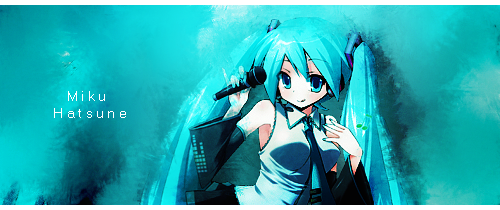


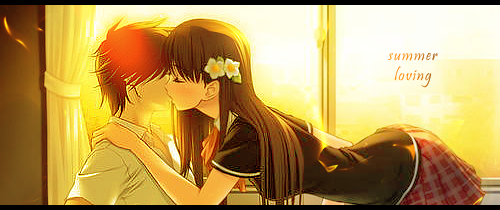

 The text stands out a little bit. White is a good colour to use, as it blends in with the top, but the font is a bit too blocky for such a soft, whispy sig! Use a font that's more rounded, and try adding some lighter shades near to the text so it blends in even better! I'd recommend moving it a little lower too.
The text stands out a little bit. White is a good colour to use, as it blends in with the top, but the font is a bit too blocky for such a soft, whispy sig! Use a font that's more rounded, and try adding some lighter shades near to the text so it blends in even better! I'd recommend moving it a little lower too. 
 try to make them a little unique
try to make them a little unique  use a background stock and make it your own
use a background stock and make it your own  that image was a stock lool XD the girl wasn't a render
that image was a stock lool XD the girl wasn't a render 

 )
) Don't think I've ever used the gradient tool successfully
Don't think I've ever used the gradient tool successfully  Black and white gradient maps are really nice when you tweak them a bit
Black and white gradient maps are really nice when you tweak them a bit 
