Here are some more bits and bobs!
A piece for Six!

ITS FREAKING PURPLE!!! Well done, this piece is absolutely stunning!!!! Would you mind telling me where you got that render from btw?

A piece for Cali/The Meddler
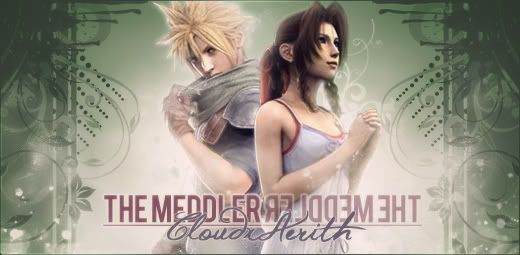
Oh. My. Freaking. God. Wow
This sig is soo good! I love the little flowery effects you've put around, and the sparkles!!! Its soo pretty! The only thing bothering me about it is the focal in the middle, its just a pet peeve of mine...maybe move cloud and aerith a tiny bit more to the right and then you will have made this piece flawless!!! I would also like that Cloud render...if its not too much trouble

Also, just a handy tip: I think you should experiment a little more with gradient maps...they're freaking awesome!!!
I'm rambling...sorry

Good job!!!!!




 People are welcome to have this one...if anyone wants it?
People are welcome to have this one...if anyone wants it? 
 omg this is simple yet very awesome, the blending just sooooo awesome and the text goes great with how you done the peice
omg this is simple yet very awesome, the blending just sooooo awesome and the text goes great with how you done the peice 


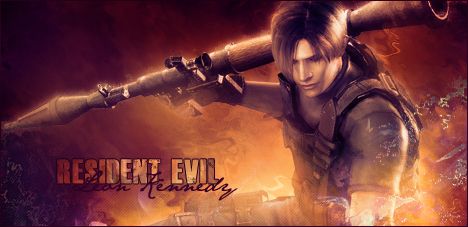









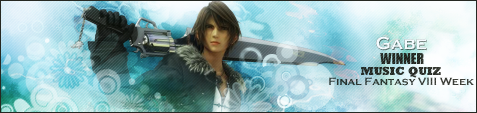
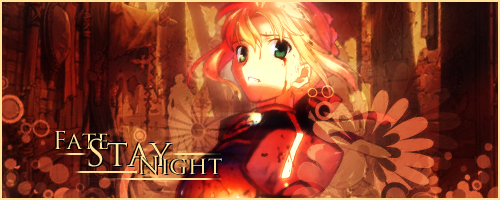


 Methinks I shall return to smaller sizes for a while and see what happens! =]
Methinks I shall return to smaller sizes for a while and see what happens! =]






 )
) I also love love love the placement of the text, I think it's in a place that draws its own moment of attention but doesn't directly consume ALL the attention away from the focus (Leon).
I also love love love the placement of the text, I think it's in a place that draws its own moment of attention but doesn't directly consume ALL the attention away from the focus (Leon).
 Along with my better fonts.
Along with my better fonts. 


 There's no smudge tool with a scatter option!!!
There's no smudge tool with a scatter option!!!  Blending can only be done with an eraser.
Blending can only be done with an eraser. 