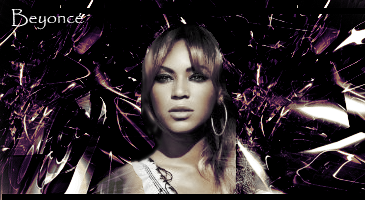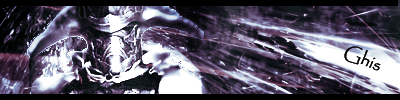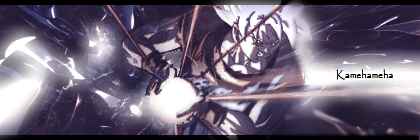I thought my other thread was too long, and packed with lots of older stuff I don't like looking at, so, a new thread was needed =]
I'll post all my best stuff, from earliest to newest =]






























I'll post all my best stuff, from earliest to newest =]






























Last edited:
 One day I will learn how to do this stuff....or maybe not
One day I will learn how to do this stuff....or maybe not