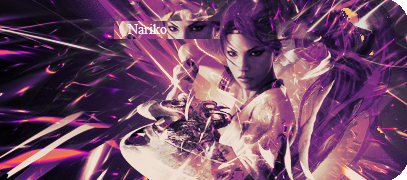Xeno
Jawesome
Are you using fractals? I like a lot of this stuff.
Follow along with the video below to see how to install our site as a web app on your home screen.
Note: This feature may not be available in some browsers.



Thanks for the comments guys!

This was my entry for SOTW, just trying out smudging

And, this is something I'm working on now, but this is how it looks so far -


Now on a side topic, GB, do you have any tips on how to make a good background? I am tired of doing the same stuff...
Oh, that explains. No wonder why it's taking me ages to figure out how to do it. I've been doing it wrong.:wink:L i g h t ♥;343003 said:

 ) is duplicate the text lawyer and lower the visibility of the text, then smudge the copy to create a "fog" like effect.
) is duplicate the text lawyer and lower the visibility of the text, then smudge the copy to create a "fog" like effect.  )
)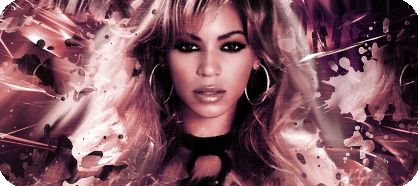
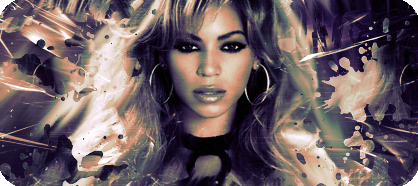



Definitely, not your best signature. The stock does not fits the background, and it just seems like random parts of it were erased and smudged...
Blah, I tried something different, like I used less gradient maps and only one photofilter.
I'm still loving that shape though





Well working late at night is fine for me.Blah, I shouldn't make signatures at 5am, they turn out shit xD

I love this themeAnyway, this is what I'm working on for SOTW 41...

Looks fine, but the hair part is kinda edgy...
The best one

In the third, the stock is too bright for such a dark background. The text is somehow....meh...in the fourth..