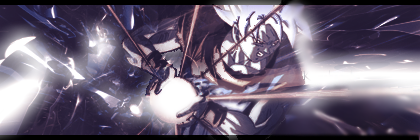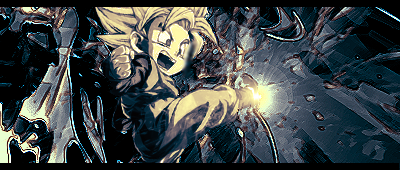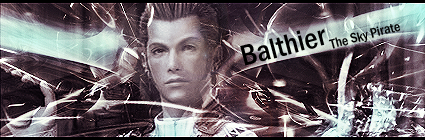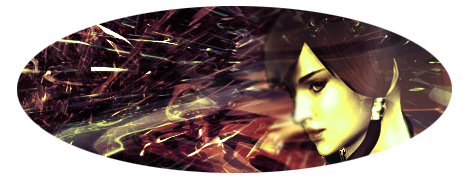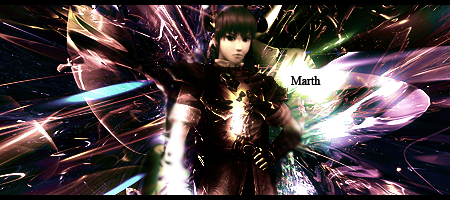Somehow, my PSD files were restored so I'll be uploading a text-less version of that Goku sig soon =]
Anyhoo I finally made things that aren't purple
Tifa Signature and Avatar

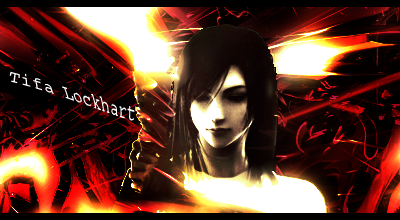
And an Aerith avatar =]

Anyhoo I finally made things that aren't purple

Tifa Signature and Avatar
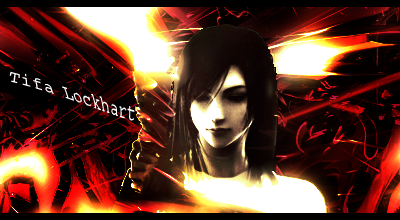
And an Aerith avatar =]
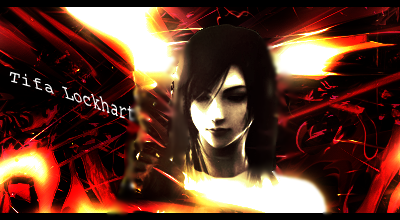
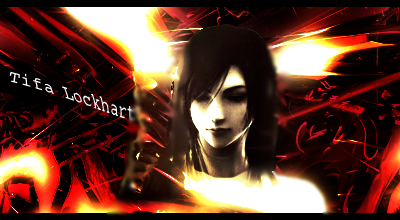
 )
)