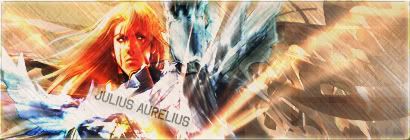Well I decided to try out using C4Ds as advised, and here is my first signature with C4D. Now what I ask is simple, be honest and tell me what it's wrong and what is right about the following signature:

Also these avatars:






Also these avatars:








 )
) , then I'll have to read it more than once to get it all
, then I'll have to read it more than once to get it all