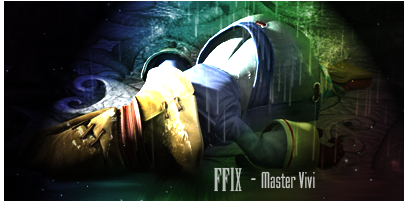Thanks heaps for the comments guys!
I just did a request and I tried to do something different with the signature.
Though I don't really like it. <_<
Avy:

Sig:

Sig Version 2:

The avatar loks fantastic. Nice colours, lighting and the text looks fantastic.
I prefer version 2 of the sig, im not fond of the black to the left on the first one it doesnt really blend with the rest of the tag which has light colours, i also prefer the text on the second. I think the fonts look better and i like the wee box u have round the second line. The dots and the little vector are a nice add aswell.
Maybe try adding some c4d or some more brushes to liven it up a bit. Effect c4ds hav e a really cool effect when u play with the blending on them, id recomend them. Good work


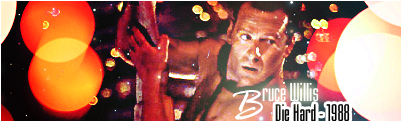

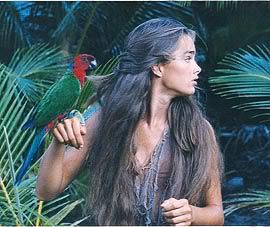










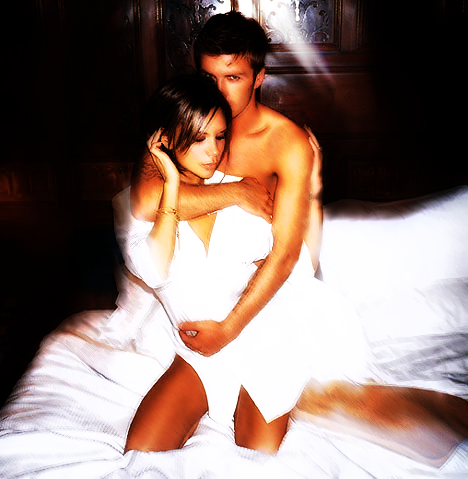
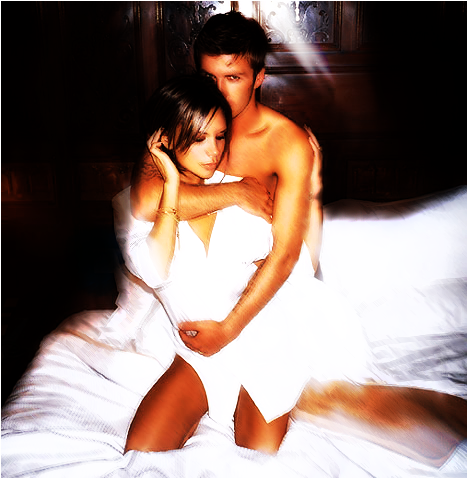
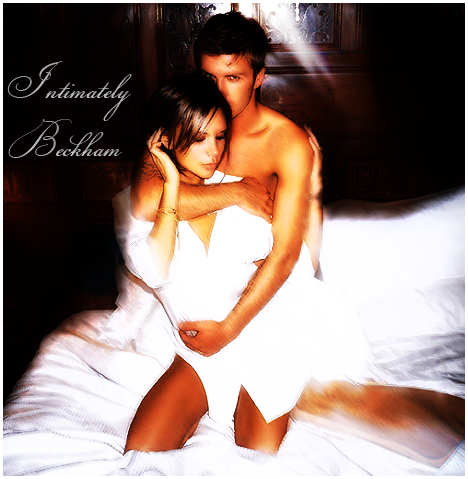

 Kandy, you genius you! Although I would have been a lot more happier if you miraculously used your 'take-away-that-woman' skill so we can see a bit more of David.......yeah......
Kandy, you genius you! Although I would have been a lot more happier if you miraculously used your 'take-away-that-woman' skill so we can see a bit more of David.......yeah......